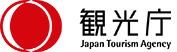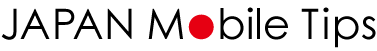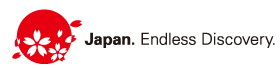About Japan. Free Wi-Fi
Free Wi-Fi in Japan
We have free Wi-Fi for foreign tourists here in Japan.
You will be able to use the Wi-Fi at places that have a public wireless LAN mark.
▼Free Wi-Fi symbol mark for foreign tourists

Types of free WiFi
There are a number of types of free Wi-Fi. Things like how to connect to WiFi and the necessary app depends on the providing company. The most used way to connect it is by downloading the app, registering your mail address and accepting the terms of use. When a store is providing free WiFi to its customers, usually the SSID or password is posted at the store.
It’s better if you download the app before coming to Japan so you only have to do the registration when you arrive and use the WiFi. (The fee generated from downloading depends on your connection environment.)
 This free Wi-Fi provided by NTT Broadband Platform, Inc. available at 150,000 locations. Download the app and register your mail address etc, to use it.
This free Wi-Fi provided by NTT Broadband Platform, Inc. available at 150,000 locations. Download the app and register your mail address etc, to use it.
For more details please check the official website.
Download the app here.
For Android
「360 手机助手」(China)
For iOS
「AppStore」
 This is free WiFi provided by Wire and Wireless Co., Ltd. Available at 200,000 locations. After you register a basic account you will be able to use 60,000 spots. If you get a premium code from an affiliated store you will be able to use WiFi at 200,000 spots.
This is free WiFi provided by Wire and Wireless Co., Ltd. Available at 200,000 locations. After you register a basic account you will be able to use 60,000 spots. If you get a premium code from an affiliated store you will be able to use WiFi at 200,000 spots.
For more details please check the official website.
Download the app here.
For Android
「360手机助手」(China)
For iOS
「AppStore」
This is free WiFi provided by the SoftBank group available at 400,000 locations. Just call the designated free dial number and get the password. You don’t need to download an app.
the SoftBank group available at 400,000 locations. Just call the designated free dial number and get the password. You don’t need to download an app.
For more details please check the official website.
How to use free Wi-Fi
How to use the free Wi-Fi and the available time to use it depend on the service provider. Use the locator to find a Wi-Fi spot and check how to connect to it.